In January 2024, I had an ischemic stroke. Some of my left-brain cells got damaged and it partially impaired the right side of my body.
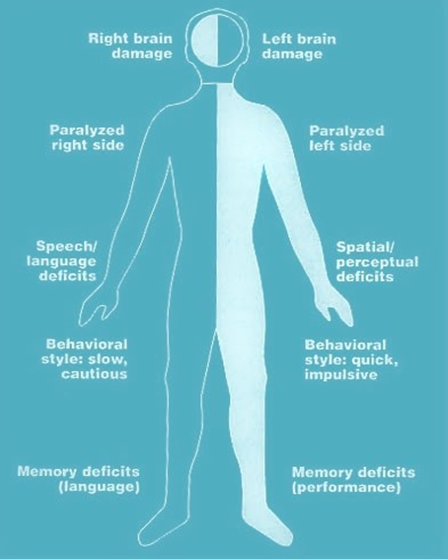
I went through a ton of therapies:
Physical therapy got me on my feet again.

Speech therapy helped me restore communication skills and even swallowing abilities.

I also did a series of occupational therapies to help improve my daily living skills. As you can see, I have a very colorful collection of occupational therapy gadgets for my right hand and fingers.

But as a software engineer, I felt there was still a gap in computer-related skills – for example, typing, moving mouse cursor, clicking mouse button, selecting or dragging objects or text, and scrolling. For me, during my early days of recovery, even double clicking and selecting text were particularly hard.

I tried to go to the internet to find some tools or web sites that could help people practice typing or using mouse.
But most of them only provide generic exercises or games for typing or using a mouse but don’t have tailored practices for computer workers recovering from brain injuries (like stroke). And for some of them, you must pay to use them or see a swamp of ADs on their web sites.
I decided to build a platform to address this. Partnered with my daughter, we built a website called darinow.org.
The principle of this web app (and the principle of most post-stroke rehabilitation in general) is “Use It or Lose It“. That is, keep practicing your weaker side, so the new cells in your brain can relearn how to use that side properly. Otherwise, your brain will eventually forget it and you will lose its ability.
darinow.org provides exercises for a few fundamental tasks (i.e., typing, pointing, clicking, selecting, dragging, and scrolling) that one needs to do daily on a computer as their occupation.
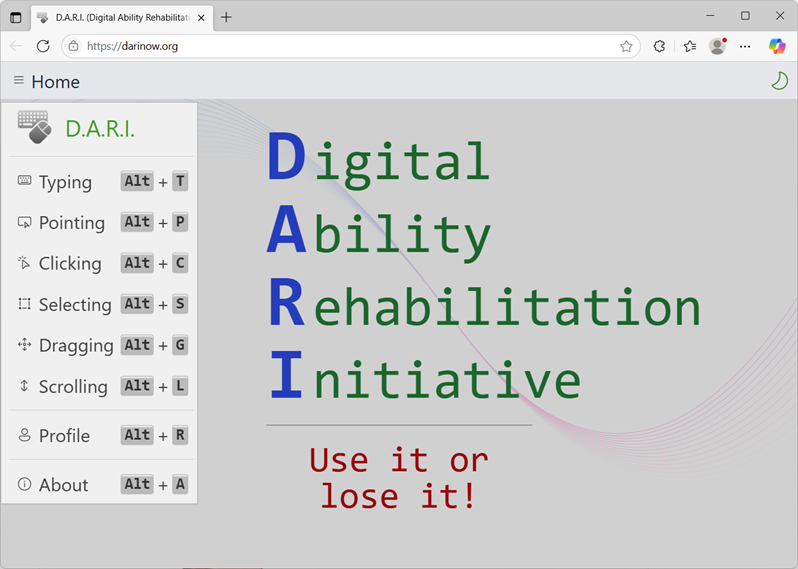
The exercises can be tailored to suit your occupational focus, be it programming (like me!), finance, or HR. More are coming!
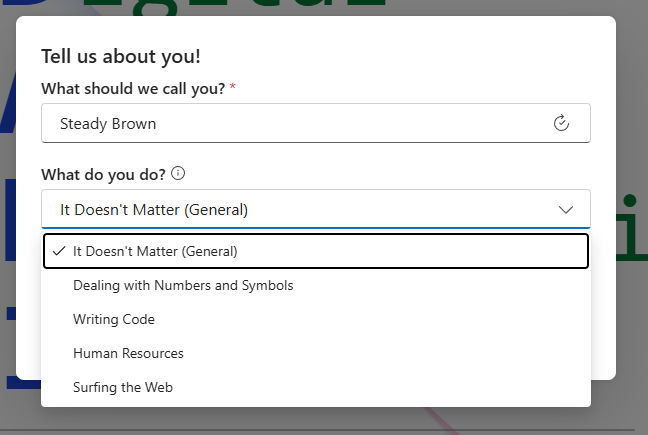
Here are a few examples of different exercises tailored to different occupational focuses.
“Typing” exercise for people working in finance:
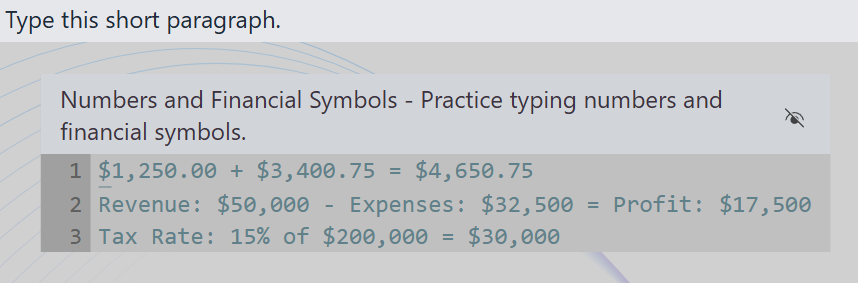
“Selecting” exercise for people working in software development:
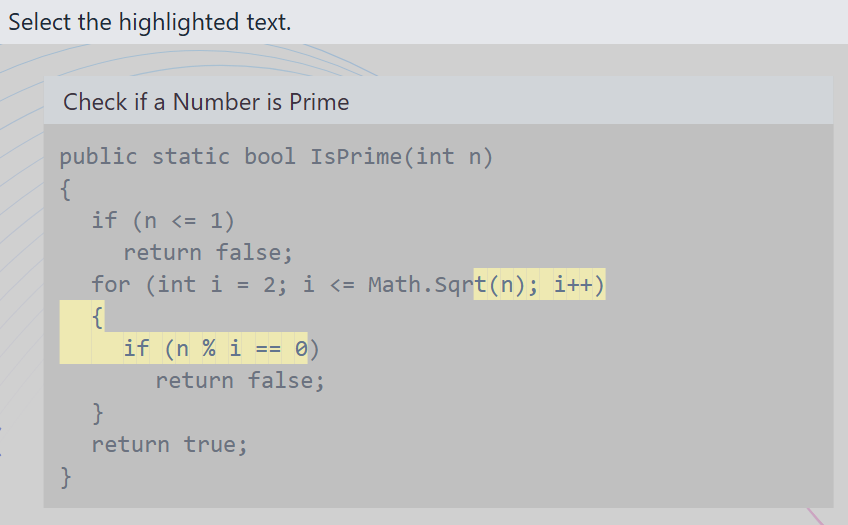
“Pointing” exercise for people working in finance:
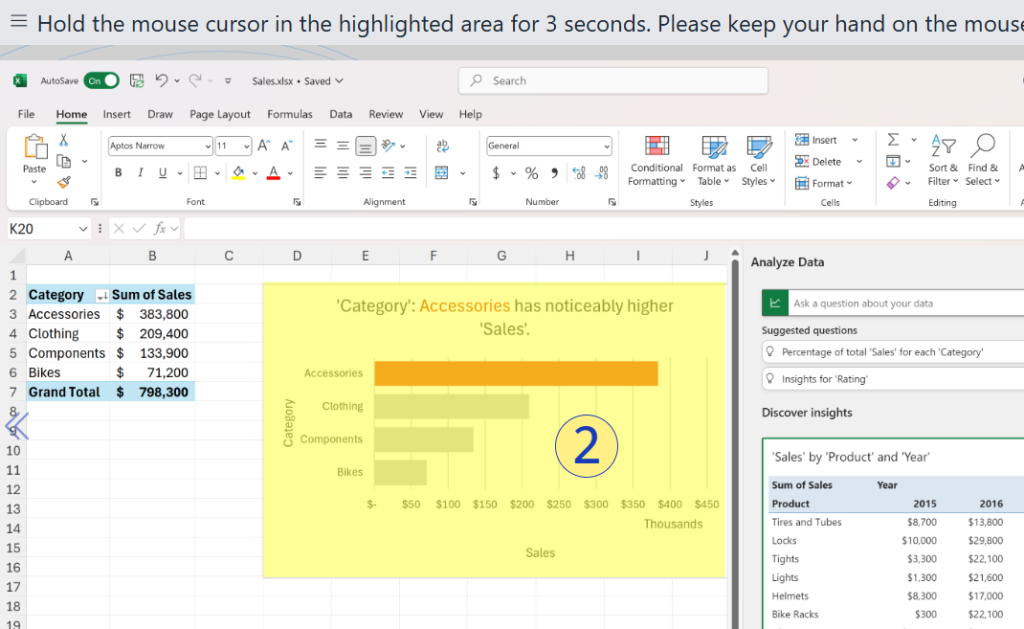
“Scrolling” exercise for people working in HR:
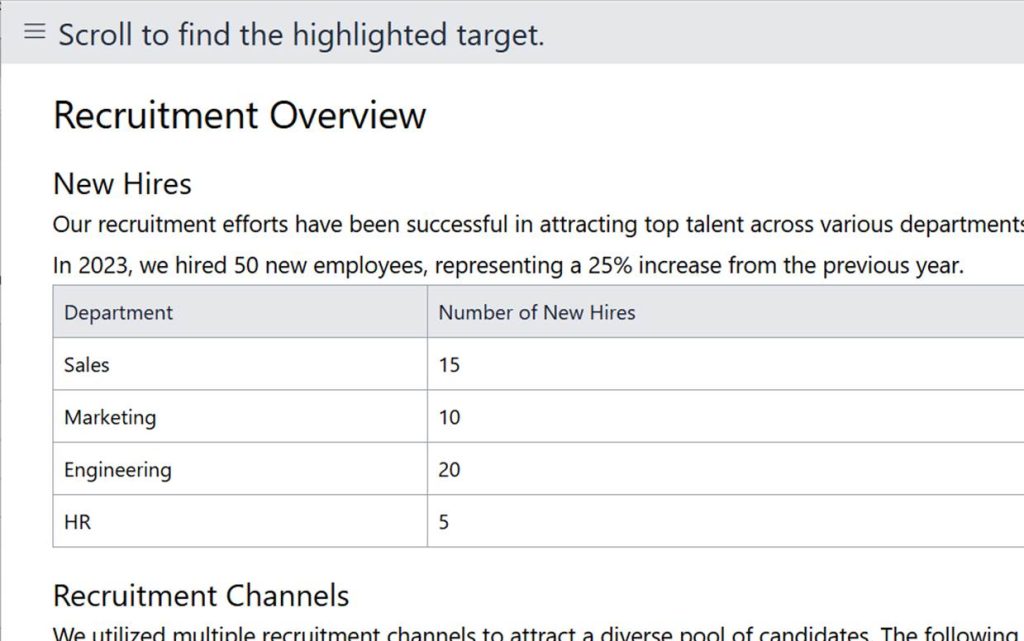
The website also provides a few mini games to practice “Clicking” and “Dragging”.
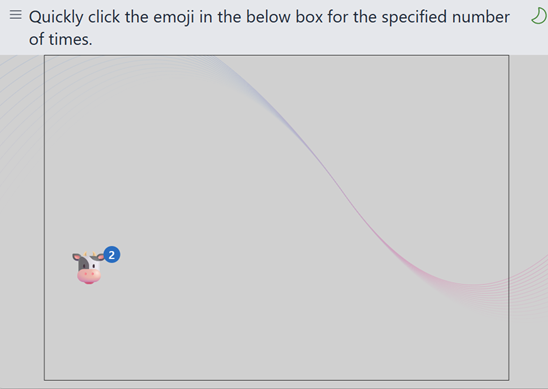
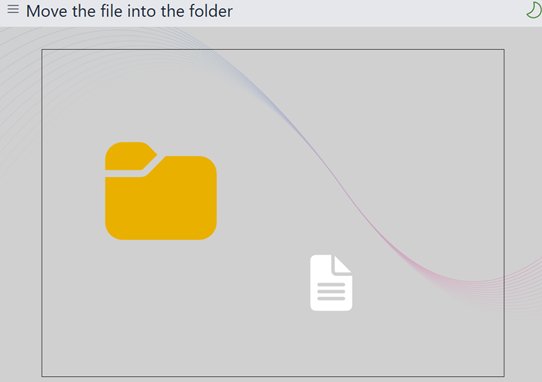
So that is the rehabilitation app I built for stroke (or brain injury) survivors like me to improve their skills of using a computer.
Next step, I will reach out to some stroke survivors supporting groups or communities to find people facing similar challenges as I did. I really hope my app can help them get back to their daily tasks on a computer earlier.
Use It or Lose It!
